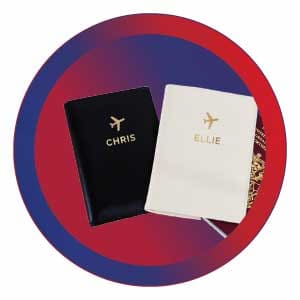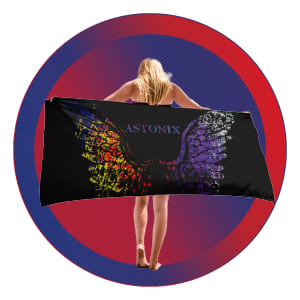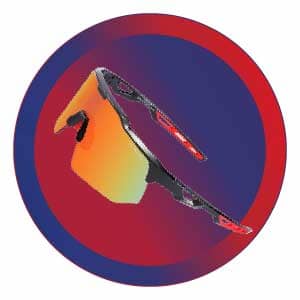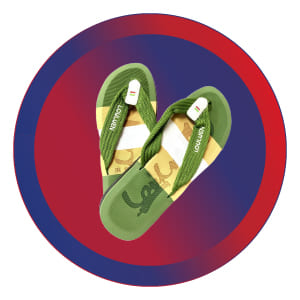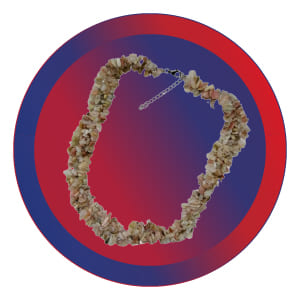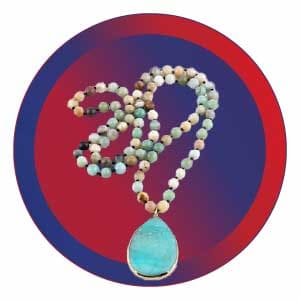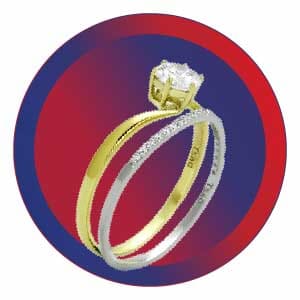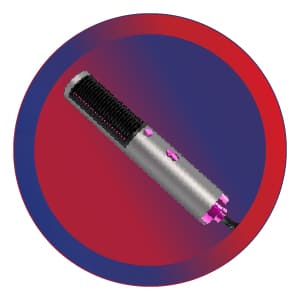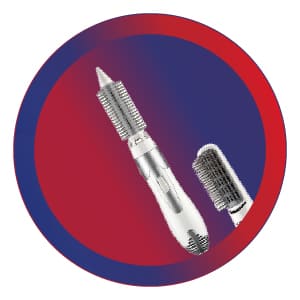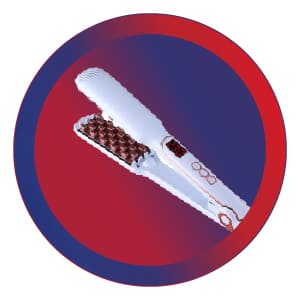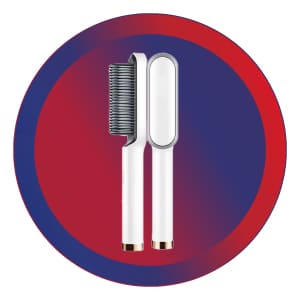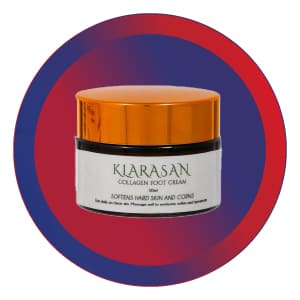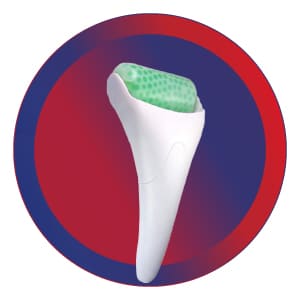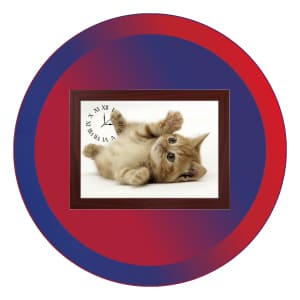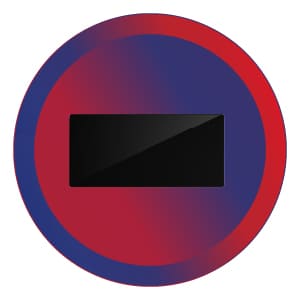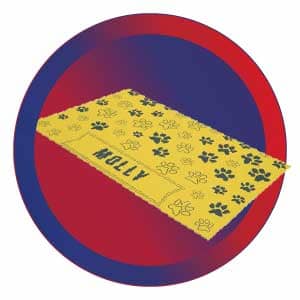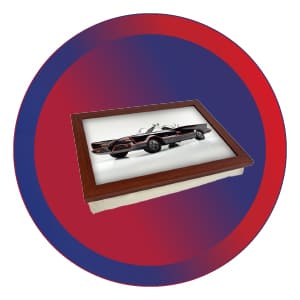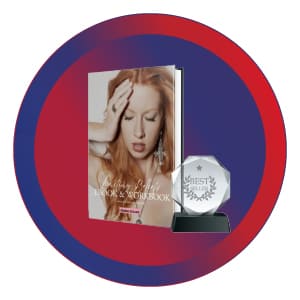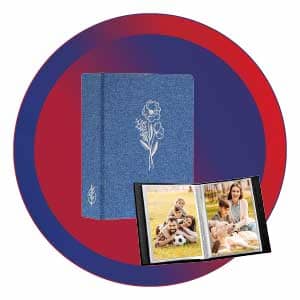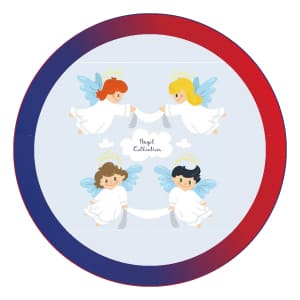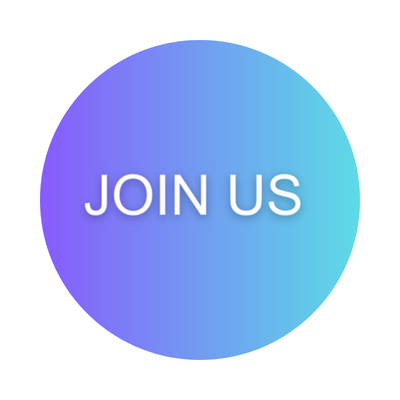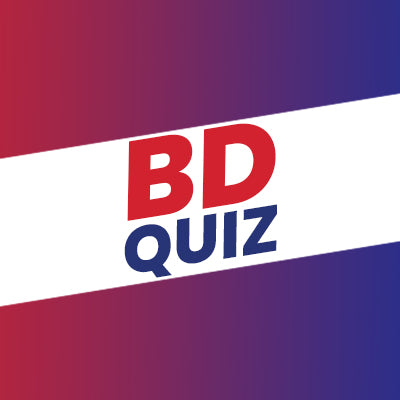The Surprising Factor Behind E-Commerce Success: It’s All About UX
Online shopping should be easy, right? You pick your items, click ‘buy,’ and wait for that sweet delivery. But sometimes, it’s not that simple. We’ve all been there—stuck on a website that’s too slow, confusing, or just plain frustrating. It’s enough to make you abandon your cart and never look back.
Here’s the thing: user experience (UX) in online shopping is more important than most people realize. A smooth, enjoyable shopping experience can be the difference between a one-time visitor and a loyal customer who keeps coming back. In this article, we’ll learn why UX is such a game-changer for your online store and how it can fuel your brand’s growth.
Why User Experience is Vital for Online Shopping
First impressions matter, especially in online shopping. If your website is slow or confusing, visitors won’t stick around for long. That’s where user experience (UX) comes in. A well-designed UX makes the shopping process smooth and enjoyable, whether someone’s on their phone or computer.
But here’s the thing—good UX doesn’t just make customers happy. It keeps them coming back. When people can easily find what they want and check out without a hitch, they’re more likely to return and recommend your store to others. In a world full of online stores, UX is what sets you apart from the competition.
Key Elements of a Great User Experience
Creating a solid user experience isn’t just about making your site look nice—it’s about making sure everything works smoothly. Here are the key elements that every online store needs for a seamless shopping experience:
-
Easy Navigation: Shoppers should be able to find what they need without clicking through endless pages. Clear menus, search functions, and categories make a big difference.
-
Mobile Optimization: More people shop on their phones than ever before, so your site has to look and work just as well on mobile as it does on desktop. No one wants to pinch and zoom to complete a purchase. Here are some more tips to help you with mobile optimization.
-
Fast Loading Times: Speed is crucial. If your pages take too long to load, people will leave before they even see what you offer. A fast, responsive site keeps visitors engaged.
-
Simple Checkout Process: Don’t make customers jump through hoops to buy something. The fewer steps, the better. Make sure it’s quick, easy, and secure to complete a purchase.
-
Clear Calls to Action (CTAs): Whether it’s “Add to Cart” or “Checkout Now,” make sure your CTAs stand out. They should be easy to spot and encourage the customer to take action.
By focusing on these core elements, you’ll create a shopping experience that’s not just pleasant but memorable. And that’s what keeps customers coming back. Learn more about UX Design here.
How User Experience Impacts Your Sales
It’s simple—better user experience, better sales. But let’s break that down.
When customers can browse your site without frustration, they’re more likely to stick around, explore, and make a purchase. On the flip side, if your site is hard to navigate or painfully slow, they’ll leave before they even get to the checkout.
A smooth user experience doesn’t just affect one sale—it creates loyal customers. If shopping feels effortless, they’ll remember that and come back for more. Plus, happy customers are more likely to recommend your store to others, which means free word-of-mouth marketing. That’s the power of great UX. It not only keeps current customers happy, but it also brings new ones in.
At the end of the day, if your user experience isn’t up to par, you’re likely losing sales you didn’t even know you could have had.
Tips to Improve Your Online Store's User Experience
Improving your site’s UX doesn’t have to be complicated. Here are a few simple tips that can make a big difference:
-
Streamline Your Design: Keep things clean and clutter-free. A messy website overwhelms visitors, so stick to a simple design that’s easy to navigate.
-
Make it Mobile-Friendly: With so many shoppers on their phones, your site needs to work perfectly on smaller screens. Test your mobile layout regularly and make sure it’s just as user-friendly as your desktop version.
-
Speed Up Your Site: Slow loading times drive customers away. Use tools to check your page speed and optimize images, scripts, and plugins to ensure a fast browsing experience.
-
Optimize the Checkout Process: Don’t make customers jump through hoops to buy something. Offer guest checkout, minimize the number of steps, and ensure payment options are easy to use and secure.
-
Use Customer Feedback: Pay attention to what your customers are saying. Whether it’s through reviews, surveys, or direct feedback, use their insights to spot areas where your UX could improve.
By making these adjustments, you’re not only improving the shopping experience but also increasing the chances that visitors will convert into loyal customers.
At the end of the day, user experience is the backbone of successful online shopping. It’s what keeps customers happy, encourages repeat visits, and drives sales. By focusing on things like simple navigation, mobile optimization, and a smooth checkout process, you can create an online store that not only looks good but works like a charm.
Investing in a great UX doesn’t just benefit your customers—it’s a win for your brand’s growth too. So, take a step back, evaluate your site, and make the changes that will keep your shoppers coming back for more.
.